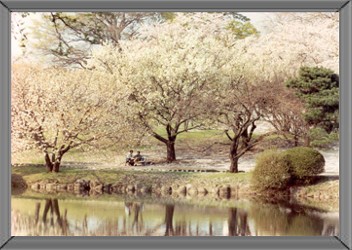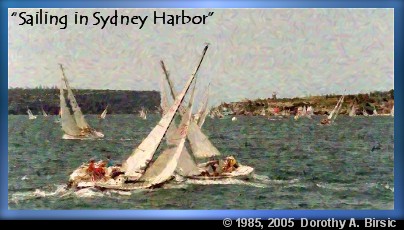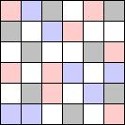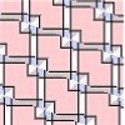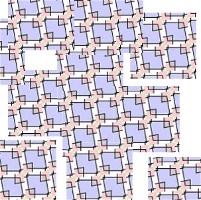| |||||||
| HOME • POETRY AND PHOTOS • ESSAYS • WRITING EXCERPTS • FREE CONCERTS • LINKS • 2005 EXTRAS | |||||||
|
Blue Roses, Green Cars and More: What Color is Your Future? THIS SUMMER'S FEATURED ARTISTS 2005 WEBSITE SPECIAL GUESTS
Guest Painter |
BEFORE/AFTER PHOTOS As those of you who have wandered a bit around the site might already know, one of the underlying themes of some of the works included is technological change and its effects on the world around us. This year I happened to play around a bit with a software package which had several "art" settings for photographs. Of the ten or so different options, the "impressionist" setting was the one I liked the best. Although I don't like altering my photographs in any way (other than cropping them), the program made me wonder a bit. Is this digital "art"? If so, then who is the "artist"? The "impressionist" setting wasn't a one-click function. There were several separate parameters that had to be set (like density, size of brush stroke, color variation, etc.), and it took nearly a half hour or so to get some of the pictures looking the way they are. But in the end, the computer applied the pixels to convert the photograph into digitized work of "art." So is the computer a digital impressionist painter? Some might compare it more to electronic doodling that anything to do with art. I've included a couple of before and after examples from photos on the site for visitors to see. What do you think? Let me know . . .
And here's another one . . .
BACKGROUNDS With the exception of the red, green and blue backgrounds on the Los Angeles, Orange County and Other Cities concert pages, I created all of the backgrounds on the site. They were done with the same software program mentioned above, but with a function called "Kaleidescope." Each background started out as a mosaic of random colored squares like the one below on the left. Once the mosaic had the "Kaleidescope" function applied, it came out as a pattern like the one below in the middle. Most of the patterns were not whole patterns that would repeat like tiles if they were set one next to the other. So . . . I created a new file and then began cutting and pasting copies of the original until they formed a larger section with a complete repeating pattern (See the picture on the right.). Once a complete pattern emerged, I cropped a segment which contained that complete pattern and saved it as a separate file. When the computer "tiles" together the small repeat images, it appears as a background such as the one behind this page and the other main pages in the site.
|
||||||
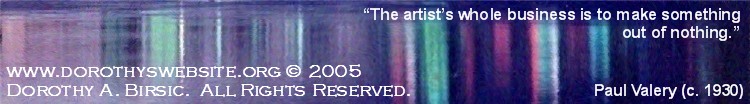 | |||||||
|
Comments? Questions? Send an e-mail to: 4dorothyb@dorothyswebsite.org | |||||||